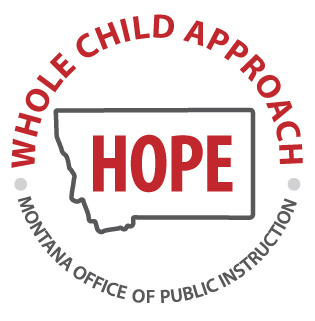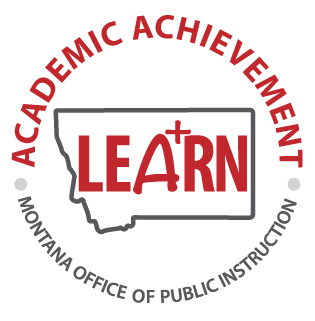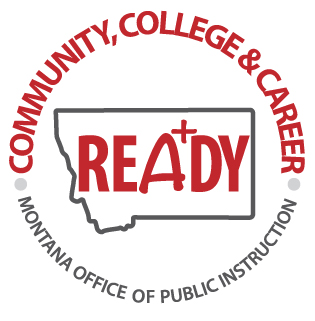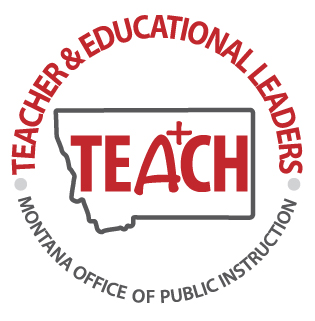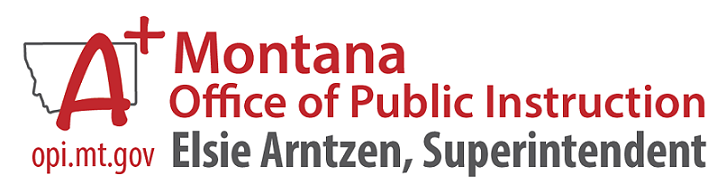
2022 OPI Summer Institute
June 20 - 24, 2022
The 2022 Montana OPI Summer Institute Mobile App is live
The mobile app is your key to getting the most out of the conference. Please take a moment to get set up before the conference so you are ready to go.
What can I do with the mobile app?
- View the conference agenda
- View your personal agenda
- Find your sessions
- Find your handouts
- Change your sessions
- Evaluate your sessions to insure you get credit for attending
- Find out where to park
- Participate in the Best Practices Expo Scavenger Hunt
How do I get the mobile app?
- Go to the Android/Google Play or Apple Store on your device
- Install the free ‘Aventri Events’ app
- Once installation is complete, open the app from your mobile device
- When asked for your access code, enter 763496
- Once you have access, you will see a login page.
This login is only required one time. -
Your username is: The email you used to register for the conference
-
Your password is: The last name you used to register for the conference
Helpful Tips
- You only need to enter the code once. When you reenter the app, simply click the Montana OPI Summer Institute icon in the "Recently Visited Events".
- Update your phone before installing the mobile app.
- Once you install the mobile app, save the icon to the home screen of your phone so you can easily find it.
- Allow push notifications so you get all the important reminders and announcements.
- Your email and last name that you use to sign in MUST MATCH the email and last name you used to register for the conference!
- When accessing the handouts through the mobile app, you may be prompted to upload a cloud app. You do not have to do that to access the handouts. just click anywhere on your screen outside the prompt and it will go away.