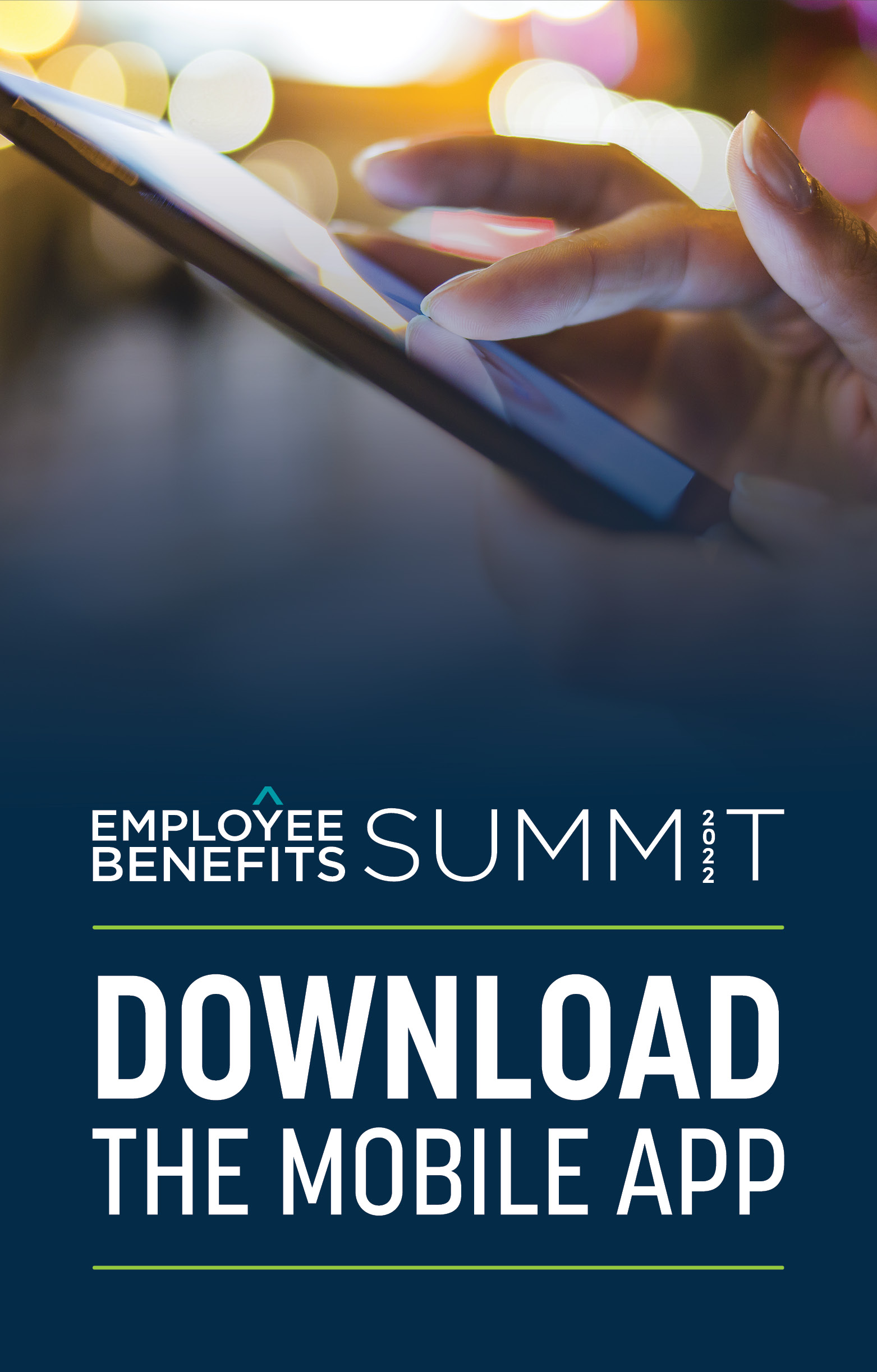Download APP here
Here’s how to download the app:
Go to the Android/Google Play or Apple Store on your device.
- Install the free Aventri Events app.
- Once installation is complete, open the app from your mobile device.
- Select the applicable event from the list of events.
- When asked for your access code, enter 151861.
- Once you have access, you will see a login page.
This login is only required one time.
Your username is: [the email address that you used to register for the event]
Your password is: [the reference number located in your event registration confirmation email]