Thank you for coming to State Field Day!
Save the Date for State Field Day 2026
May 23, 2026
State Field Day
May 17, 2025*
UC Davis Campus
*alternative virtual dates for Presentation and Interview contests available
Sprout into the 4-H'er you were meant to be
- Participate in State level contests
- Connect with 4-H'ers from across the state
- Learn new things at the interactive booths
- Get inspired by other contest participants
Continue making the best better in your 4-H career.
State Level Competitions
Competitions are open to ages 9 and up. You can participate in one or more contests! Please see State Presentations and State Fashion Revue for pre-qualification requirements. All other contests do not have qualification requirements.
Contests without qualifying requirements allow you to compete and learn from 4-H competitors from throughout California. This event strengthens a number of important extended learning practices.
New this year
- New challenge for Robotics Contest - Rapid Relay
- State Avian Bowl will be held at State Field Day
- Presentation Contest Infographic
State Qualifiers for National Competition
The following contests are qualifiers for national competitions:
- State Plant Science Contest
- Avian Bowl
- Fashion Revue
Please see contest details for more information.
One form to Register
4-H Members participating in contests must register for $10. This fee applies to both virtual and in-person competitions. One fee covers all competitions. Registration deadline for competitions is Apri 28.
Event Volunteers
Register for the contest and time that you are volunteering as an Evaluator or Room Host. See the Volunteer tab for more information about this important way to support our 4-H’ers!
Spectators (family and friends)
4-H’ers appreciate having a cheering squad! If you are planning to attend in person, please register so we can plan on the number of people attending State Field Day. The number of attendees has increased every year!