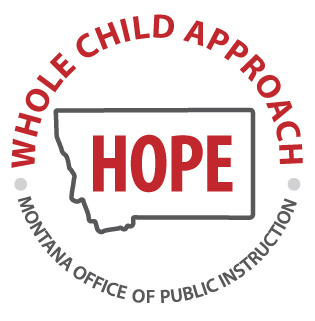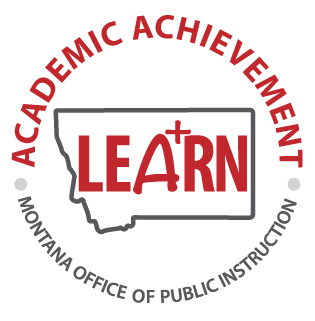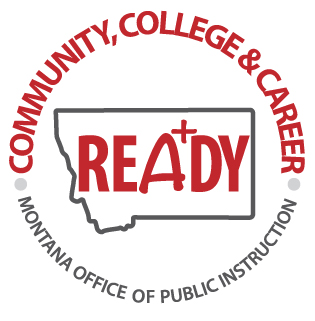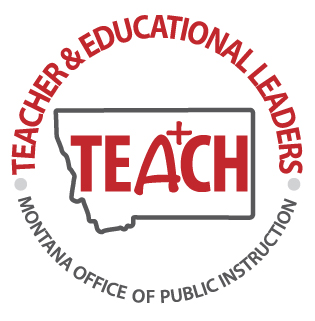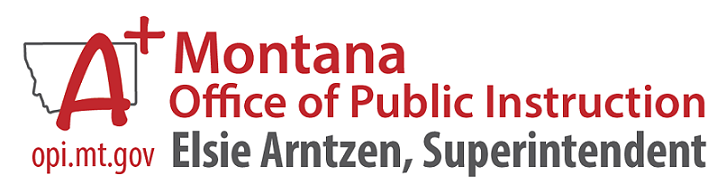
2024 OPI Summer Institute
June 17-20, 2024
The 2024 Montana OPI Summer Institute Mobile App
The mobile app is your key to getting the most out of the conference. Please take a moment to get set up before the conference so you are ready to go.
What can I do with the mobile app?
- View the conference agenda
- View your personal agenda
- Find your sessions
- Find your handouts
- Change your sessions
- Evaluate your sessions to insure you get credit for attending
- Find out where to park
- Participate in the Best Practices Expo Scavenger Hunt
How do I get the mobile app?
- Go to the Android/Google Play or Apple Store on your device
- Install the free ‘Aventri Events’ app
- Once installation is complete, open the app from your mobile device
- When asked for your access code, enter 267304
- Once you have access, you will see a login page.
This login is only required one time. -
Your username is: The email you used to register for the conference
-
Your password is: The last name you used to register for the conference (This is case sensitive)
-
If you used the app last year but get an error message when you type in the new code, you may need to uninstall, and reinstall the app from the app store.
Helpful Tips
- You only need to enter the code once. When you reenter the app, simply click the Montana OPI Summer Institute icon in the "Recently Visited Events".
- Update your phone before installing the mobile app.
- Once you install the mobile app, save the icon to the home screen of your phone so you can easily find it.
- Allow push notifications so you get all the important reminders and announcements.
- Your email and last name that you use to sign in MUST MATCH the email and last name you used to register for the conference!
- When accessing the handouts through the mobile app, you may be prompted to upload a cloud app. You do not have to do that to access the handouts. just click anywhere on your screen outside the prompt and it will go away.