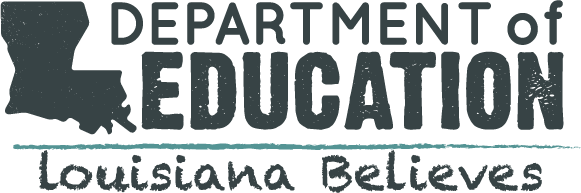1. Why am I not able to find my school name in this registration system?
All schools are added to the registration system within 48 hours of having a signed agreement with NIET. The principal and district contact will receive an email confirming their order has been processed and then will be provided a link to register their team(s). If you do not see your school name, it is likely that your district and NIET are still processing the contract and payment. If it has been more than 48 hours since you signed the agreement, please reach out to nietconference@niet.org.
If you have not yet been in touch with NIET about the Best Practice Opportunities and are interested in participating, or if you are a CIR school that has been approved by LDOE to participate, please reach out to Patrice Pujol (ppujol@niet.org) and Davita Lancelin (dlancelin@niet.org) as soon as possible.
2. How do I register?
Because we want educators to attend as a team, the principal or lead registrant will be responsible for registering the educators from their school. Before starting the registration process, you may want to view the full list of scheduled sessions on the Agenda tab. However, please note that these sessions may not reflect current availability. Sessions are filled on a first come, first serve basis, and they are closed one week prior to the start date (or when they reach capacity). We cannot guarantee any date availability separately.
To register:
- The principal or lead registrant should click on "New Registration" on the home page.
- Enter your email address and select your school from the list of options. Then, enter in some basic information. You will automatically be noted as the lead registrant.
- Select the date(s) for the session(s) you wish to attend. Please scroll down to view the whole list available to you, as sessions are grouped by type. You will only see options that are currently available and part of the agreement with your district and NIET. When you have made your choices, click "continue."
- Click "yes" to register other attendees.
- On the following pages, enter in the email address and basic information for the next educator. They will automatically be placed in the same sessions and dates you chose. If you do not want them to be in the same sessions, please see question #4.
- You will then repeat the process until you have registered up to four other educators, for a total of five per school. Please take note of the session capacity as you register your team. For example, if only two spots remain in your preferred dates, you will only be able to register two educators for those dates, which may not be your full team.
- When you are finished, click "Complete Registration." You and the educators you registered will receive an email confirming your selections.
3. How do I change my registration?
Because we want to ensure school teams attend together as much as possible, only the principal or lead registrant will be able to modify the registration.
To do so, click on the "Modify Registration” button on the home page and enter your last name and school email address (as the lead registrant). Then, select new dates. Your full team will automatically be updated to the same new dates you select.
Individual educators who are not the lead registrant will not be able to modify their individual registrations. If you have any questions, please reach out to us at nietconference@niet.org.
4. How do I change an educator's dates to be separate from the rest of the group?
In general, educators should attend these sessions as teams. If one of your educators needs separate dates, please register them separately.
To do so, after you have completed your group registration as outlined in #2, click again on "New Registration." You will then complete the process as if you were that educator, using their name and email address (you will not enter your own information into the system again). That educator will automatically be logged as counting toward your school limit of five educators. They will receive a separate confirmation email after you complete their registration.
If you need to change an educator's dates after you have already registered them as part of your group, or if you need additional support to register your educators, please reach out to us at nietconference@niet.org.
5. How do I add another educator later?
Principals or lead registrants can register up to five educators from their school, including themselves. If you need to add an additional registrant to your group registration, please reach out to us at nietconference@niet.org.
6. What if I do not see every option I think I should have in the registration system?
Principals or the lead registrant should be able to view all currently available options. Sessions may not be available because they have reached capacity or it is less than a week from the start date. Additionally, sessions are limited based on the agreement between the district and NIET. If you think your school agreed to purchase additional sessions and do not see those available, please reach out to us at nietconference@niet.org, and we will check and confirm what information we have.
7. What dates are available?
All scheduled training dates for all sessions are posted on the Schedule tab. Please note that this list may not reflect the most recent availability. Sessions are available on a first come, first serve basis. We cannot guarantee any date availability separately.
You can view which sessions are available to you and your school either by filtering the table at the bottom of the Schedule page or by clicking the “Select Agenda” page when you register, which will provide tailored options based on your agreement with NIET and current availability. Please note that registration for trainings closes one week prior to the training (or if it reaches capacity).
8. Are there any in-person options?
Most sessions are virtual to ensure all educators are safely able to access the trainings. A limited number of in-person options are noted with an asterisk on the Agenda where available. Those are:
At the Hilton Garden Inn-Shreveport
- Teaching and Learning Standards: June 7-10
At the Claiborne Building in Baton Rouge
- Instructional Leadership Teams: June 23-24
- Teaching and Learning Standards: June 28-July 1
While we generally want teams to attend all of their trainings together, this is particularly key if they are selecting the in-person option, as those are restricted to teams only. Please note that educators will be required to wear masks and follow social distancing protocols to ensure safety, and educators will be responsible for their own food and drinks.
9. Can I mix in-person and virtual trainings?
Trainings must be completed within the same modality. An educator cannot take part of a training in-person and the other part virtually. However, an educator can opt to do one training in-person and a separate training virtually.
10. What if I want different groups of five educators to attend different sessions?
You may register different educators for each training session, but are limited to a maximum of five per school. If you need additional assitance registerting multiple attendees, please contact nietconference@niet.org.
11. Is there a correct order to take the trainings?
The trainings are designed to stand alone. However, if your schedule permits and depending on your district's selections, we would recommend taking the trainings in the following order:
- Teaching and Learning Standards, which will have connections to both the Compass rubric and NIET rubric
- Teacher Collaboration
- Instructional Leadership Teams
- Principal Standards
- Career Pipeline
12. How do I reschedule if I missed my original session?
In general, we are not able to reschedule due to limited seating. If there has been an unforseen circumstance, please contact nietconference@niet.org as soon as possible. However, we cannot guarantee a reschedule option is available.
13. When will I get information about how to access my sessions?
About one week prior to your training, all registered attendees will receive an email with log-in details for virtual trainings, or location information for in-person trainings, as well as any relevant documents or materials.