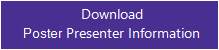PRESENTER INFORMATION
PRIOR TO THE CONFERENCE
Please provide the following information by COB Friday 27 May 2016.
1. An electronic copy of your PowerPoint Presentation: Widescreen - 16:9. (Please inform Alignment Event Solutions should you be using an alternative platform to PowerPoint)
2. If playing a YouTube video; please provide the link and also include the link on a blank side in your PowerPoint presentation.
All information is to be provided to: E: isabella@alignmentevents.com.au P: (02) 4267 2225
An updated version of your PowerPoint can be provided on the day of the conference if any last minute adjustments need to be made.WHEN ONSITE AT THE CONFERENCE
Please bring with you: A USB stick with a copy of your presentation and a copy of all video and audio files separately so they can be re-linked if required.
On first arrival: Come say hi at the registration desk on level one at the Melbourne Convention & Exhibition Centre to collect your program and name tag. We'll tell you where you're presenting and also introduce you to the AV team who'll make sure your presentation has been loaded correctly.
When presenting: Make sure you are at the room at least 15 minutes prior to your session commencing, 30 minutes if you haven't already uploaded your presentation.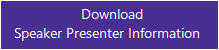
POSTER PRESENTER INFORMATION
SIZE: Posters should be directly printed onto an ‘A0’ LANDSCAPE SHEET - 841mm high x 1189mm wide. Posters larger than this will exceed the display board size.(Note: consider preparing the poster initially in an A4 format and then get a commercial copy centre to copy and resize to an A0 size)
TITLE: Main poster title should be in 48pt
OTHER TEXT: Text in the body of the poster should be 22-26pt
CONTENT: Use these tips to help develop a great poster. The poster should:
- Be a visual representation of your submitted abstract
- Be self-explanatory in the event you are not there to explain the content
- Include an introduction, body and a list of conclusions.
- Make the flow of information explicit and easy for the eye to follow eg. organise the poster in columns running down the poster rather than in rows.
- Use numbering and bulleting to highlight important points.
- Use short sentences
- Not be loaded with large amounts of data, methodology or reference lists.
- Have short titles for each illustration.
POSTER DISPLAY: We will be using display boards that have front runner fabric, and Velcro is the best adhesive. Please remember to BYO.
ONSITE INSTRUCTIONS
Posters will be on display from Monday 6 June until Tuesday 7 June 2016 for the duration of the Ideaction.2016 Conference at the Melbourne Conference & Exhibition Centre, Level One, Foyer One.
On arrival, please check-in at the registration desk located at the Melbourne Conference & Exhibition Centre, Level One, Foyer One.
The position of your poster will be based on “first in best dressed” circumstances.
It is required for all presenters to be next to their poster between 12.45pm & 1.30pm on Monday 6 June 2016 for delegates to ask any questions in relation to the abstract being presented.
All poster presenters are required to be registered for the Ideaction.2016 National Facilities Management Conference & Exhibition at the standard registration rate.